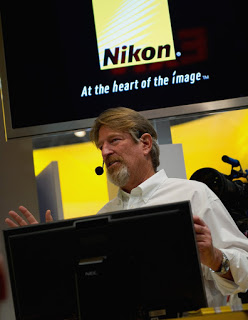Camera photos from Fujifilm.com
I just purchased a Fujifilm X10 compact (X10) camera. I've owned numerous point-and-shoot (P&S) cameras over the years, most recently the Canon G10, before that a Canon G7. And I've never considered the smartphone as a walk-around camera or camera replacement.
But let's face it, carrying a DSLR around all the time takes some effort, so having a compact camera that takes quality images and has many of the same capabilities is something I've been searching for. In 2011 at PhotoPlus in New York I thought I had finally found it in the new micro four thirds cameras, mostly the Nikon 1 series. I still think these cameras are very good and again at this year's PhotoPlus I found myself looking at the 2 series and thought again this might be it.
So to back up a bit. In March of 2011 Fuji released the X100 and it caused a real buzz among photographers and much was written on blogs, both good and bad. The good mostly revolved around the styling and retro look. The bad, according to some, was focusing issues. I did love the styling and look of the camera and somewhere in the back of my mind pictured myself carrying this camera around and as Fuji continued the X series of cameras, those thoughts didn't diminish. Seeing the images produced by photographers, like Zach Arias only made me more curious about what I could produce with this camera. And not just what this camera was capable of technically, but having a camera that I really wanted to carry around was just as important. Can't make photos if you don't have a camera.

Problem was that both the Nikon micro four thirds series and Fuji X series were a little expensive. And the idea of spending around $1200 and up made holding onto the Canon G10 as my compact camera seem practical.
Still, every time I was in a retail or electronics store, I found myself looking over all the P&S cameras, mostly out of curiosity. So it was on a recent pre Black Friday shopping trip that I once again found myself looking at all the P&S cameras when the X10 caught my attention. From the moment I picked it up, it felt right in my hands. Also at under $600 the price tag seemed right. It was solidly built and had the same great classic look as the rest of the X series cameras, but what really caught my attention was that you turned in on and zoomed in and out by twisting the lens. That simple feature, combined with a viewfinder, made holding the camera feel right and set it apart from all the other P&S cameras there.

I ended up spending about 20 minutes playing with the camera. Walked away and came back. The rest of the day I thought about the camera and as soon as I could, I logged onto the computer and read the reviews at Digital Photography Review and also at Dan Bailey's Blog along with others. As I said before, I was aware of and read about the Fuji X series cameras, so I'm not sure how I missed this addition to the line which was released in November of 2011. After looking at sample images, I made the decision that I wanted this camera. So the next day I purchased my used, in like new condition, X10 for $150 under the $599 retail price through Amazon from Roberts photo in Indianapolis and had it three days later.

Reflection of the United States Lightship Chesapeake in Baltimore.
1/500, f2.2, ISO 400
I spent Friday photographing around Baltimore and my first impressions are good. The controls easy to use, intuitive and taking full control of this camera didn't require diving into complex menus. Most functions can be changed quickly using buttons which seem to be in just the right location. Even when shooting in manual mode, using the sub command dial makes setting f-stops and shutter speeds quick and natural.
I set the programmable function (fn) button to allow me to easily adjust ISO during various shooting conditions. I upgraded to Firmware version 2.0 which changed the functionality of the RAW button so it brings up a quick or "Q" menu giving me access to the most commonly used features on one detailed screen. Easy auto focus and auto exposure lock buttons allow you to recompose shots. This is the first P&S that I've used that I can operate all the buttons easily even when holding the camera to my eye.

Robert Israel's "School of Puffer Fish" sculpture located at Johns Hopkins Hospital.
1/170, f2.2, ISO 200.
Calling the X10 a P&S is really a disservice. Just one day shooting with this compact camera felt like I was carrying much more. This isn't a DSLR replacement, but I am considering taking this as my second camera during an upcoming self-assignment project to Arizona.
I've only scratched the surface here and I look forward to writing more about this camera and sharing my thoughts and experiences while using it in future posts. I've already begun to add X10 photos to a Flickr set and cross posting to the Flickr Fuji X10 group.
Some specs that caught my attention :
Number of effective pixels: 12 million
Image Size: 2/3 inch EXR CMOS
Storage Media: 26MB internal, SD memory card
Lens: 28mm to 112mm equivalent
Aperture: 2.0 (wide), 2.8 (telephoto)
Format: JPG, RAW, or RAW plus JPG
Get full specs at the FUJIFILM web site or watch the promotional video on YouTube.
Read Zach Arias' reviews and experiences with both the X100 and X-Pro 1.
Dan Bailey writes about the X10 on his Adventure Photography blog.
UPDATE: (4/24/2012) The X10 has been replaced by the Fujifilm X20 12 MP Digital Camera with 2.8-Inch LCD (Black)

.