 |
| Original photo taken in 1993 on Kodak TRI-X film. |
When I purchased my first negative scanner in 1994, I would have the color film processed and sleeved, then spend hours at the computer scanning selected frames. Many of those scanned images still live on old hard drives or Zip disks and are not of the highest resolution.
But I'm getting ahead of myself, because if you really are a photographer of a certain age, you shot black and white film, processed it in the darkroom, made contact sheets and then spent many more hours printing and spotting.
So this brings us to the digital age where you can - with only a few pieces of gear you likely already own - dig out all those old negatives and slides and share them with the world, probably for the first time.
 |
| Equipment used: DSLR, macro lens, diffused light source, tripod and light stand(s), film holder, clamps and photo processing software. |
And staying with the darkroom theme, just think of the light source as the enlarger head, the film carrier would serve the same function and the camera replaces the easel which held the photographic paper.
For the light source I used a 36x36 inch softbox with a continuous light source inside. I then positioned the film about a foot in front and centered on the light. To hold the negatives/slides, I used old film holders from my no longer operational Minolta digital film scanner.
I attached the film holder to a clamp and bracket which were then attached to a light stand. I used an old manual 55mm Nikor Micro lens attached to a Nikon D3S and moved the camera in as close to the film holder as a could and still focus. I set the cameras ISO to 200, shutter speed to 800, f-stop at 11. I captured the images in the raw format using a custom white balance. Initially I bracketed a few stops on either side of f-11, but did not notice any significant difference.
I photographed black and white negatives, color negatives and transparencies and imported all of the images into Lightroom and processed as follows:
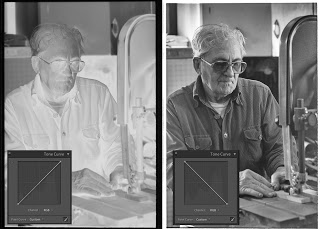 |
| It's as simple as inverting the tone curve. Original photo 1994 on Kodak T-MAX 400. |
 |
| Original photo 1997 on Fujicolor Press 800 color negative film. |
 |
| Original photo shot in 1990 on a Kodachrome 200 transparency and cropped to retain the film holder. |
This really was easy to do and I'm having a blast looking back and sharing images I made over 25 years ago. Probably the most time you will spend on this project is getting caught up in looking back through the years of images and the memories that are associated with them.
Keep a can of dust off handy as well, but spotting is a whole lot easier now using Photoshop or Lightroom.
 |
| A photo of my son from 1994 shot on Ilford HP5 Plus in our backyard that I had forgotten about. |
UPDATE: I copied a negative using my Fujifilm X10 compact camera and had acceptable results.
 |
| Photo taken behind the Philadelphia Museum of Art on Kodak High-Speed Infrared film. |