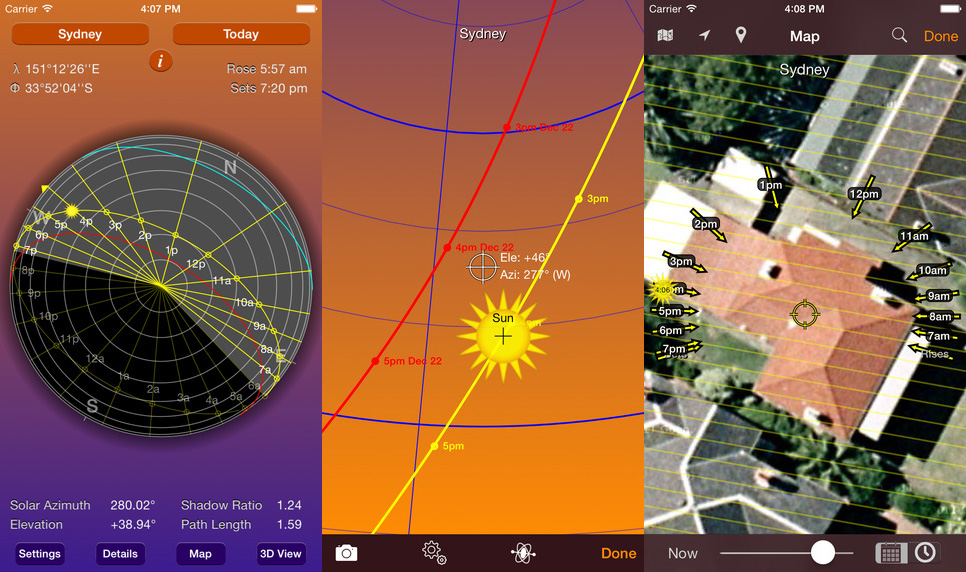A tale of three ball heads. The Arca-Swiss, left, was expensive and too large, the Demon, right, was inexpensive and underwhelming, but the RRS BH-30, while not cheap, was just right.
Right up front, this is not a complaint about the price of Really Right Stuff (RRS) products. Yes, RRS gear can be expensive. It is also quality gear and more than likely will last you a lifetime of photography.
My grandfather often said that you have to pay for an education. So it's natural for new photographers, after spending a significant amount of money on a camera and lens, to look for a bargain on accessories. Only after purchasing those bargain accessories do they realize that they have to now spend more money buying what they should have considered buying in the first place.
Which brings me to point of this blog. I've used several ball heads on my Gitzo Mountaineer series 0 tripod in the past, starting with the Arca Swiss Monoball B1. That is an expensive ball head, so it isn't always about the bargain for me, sometimes I just need to do more research. That ball head was overkill for my tripod, especially when I switched from a DSLR to a Fujifilm X-Pro2 for my landscape photography. In an initial effort to go lighter and smaller, I purchased the Demon DB-46 Tripod Ball Head. At around that same time, I also purchased my first L-Plate, the universal quick release L-Bracket. Both the ball head and the L-bracket worked fine, and for a total investment at the time of around $60, I guess it worked well enough for me to get by for two years. But it was my grandfather's advice that would come back to haunt me.
The RRS BH-30 Ball Head with the BXPro2 L-Plate for the Fujifilm X-Pro2.
I was reading the new RRS magazine, Light & Shadow, and was intrigued enough to visit their website and check out some gear. The first thing that caught my attention was the RRS BXPro2-L Set L-Plate. The difference between this L-Plate and the knock-off I owned was night and day. Sure, the other L-Plate worked, but it always felt like it was just an accessory and somewhat in the way. The RRS L-Plate is custom made for the camera and in my case, fits the X-Pro2 perfectly. I can access the battery compartment and the connections on the side of the camera without having to remove or loosen it. After several weeks of use, it really is part of the camera, almost as if Fuji had added it themselves. Then during a recent trip to the Smoky Mountains I become frustrated with the Demon ball head. It wasn't smooth and I was never quite sure when turning the locking knob if I was tightening or loosening the ball head. Besides, it seemed like a crime using this really nice RRS L-Plate on a substandard ball head. So, when I returned home, I was right back on the RRS website and ended up purchasing the RRS BH-30 Ball Head with Mini Screw-Knob Clamp. I had to think a bit about the cost, $260.00, but again, after using this ball head for several weeks now, I'm glad I did.
The ball head is smooth, light and just right for my camera. A feature I really appreciate is the oversized spring-loaded locking T-lever that can be pulled out and repositioned. A nice bit of attention to detail. Even in the dark, with gloves on, there is no fumbling around when making adjustments.
I was lucky to get great advice from a mentor when I was purchasing my first professional camera gear in 1985. At the time I wasn't sure I really wanted to spend around $250 for a tripod, but guess what, I still have that Bogan 3020 Series tripod today. It's a little heavy and only gets used if I'm working out of the car, but the point is that it was money well spent.
So my advice is to do the research, buy quality gear and only buy it once.